Splitter rules
Update 0.12.20 has introduced new connection type to the mod - splitter rule
This type is used by smart and programmable splitters and can be configured as a virtual connection or a constant output.
The complication with these rules is that they are stored in an array that is used for all outputs at the same time, so it's a bit harder to configure them.
This type is used by smart and programmable splitters and can be configured as a virtual connection or a constant output.
The complication with these rules is that they are stored in an array that is used for all outputs at the same time, so it's a bit harder to configure them.
Making and using splitter rules
For the sake of simplicity i will be using constant gate to create my variable.
You can also create it as a virtual connection for the "Make Array" gate.
Once you've got to the interface, the first thing we should do is select our item that should be filtered.
It's done by simply selecting it in the list below. The list will be unloaded by default since there are a lot of items and they can cause a lot of lag.
You can search for items by their name, description, and even mod.
You can also create it as a virtual connection for the "Make Array" gate.
Once you've got to the interface, the first thing we should do is select our item that should be filtered.
It's done by simply selecting it in the list below. The list will be unloaded by default since there are a lot of items and they can cause a lot of lag.
You can search for items by their name, description, and even mod.
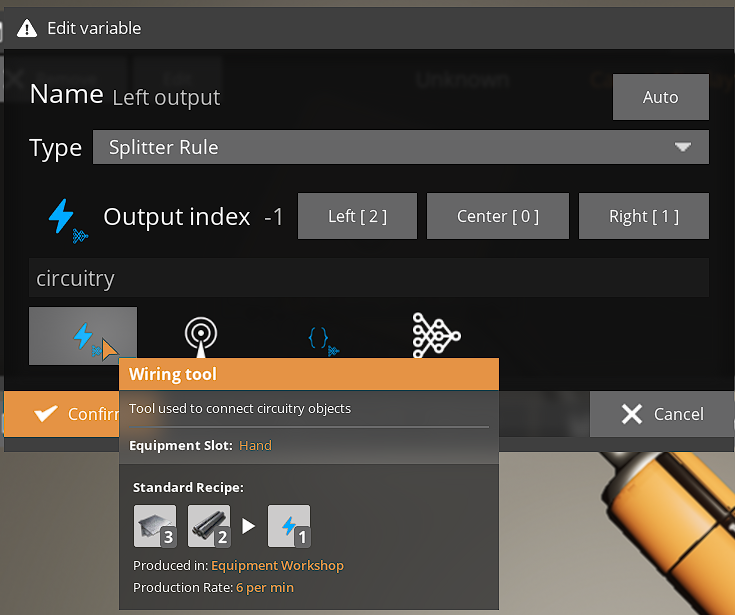
The item you currently have selected will be visible in the top left corner of the menu.
Now that you've got your item, you need to set to which output that item should go.
For the sake of compatibility with other modes, you have to set the output index instead of selecting one out of 3 outputs like vanilla splitters have.
This is used because some modded splitter may have more than 3 outputs, so the output index may be something other than 0, 1, or 2.
Luckily, there are buttons that you can use to set the output to some default values (aka Left, Center, Right).
Note: the mod does not know what output indexes a modded splitter uses, so the button names may be incorrect.
Now that you've got your item, you need to set to which output that item should go.
For the sake of compatibility with other modes, you have to set the output index instead of selecting one out of 3 outputs like vanilla splitters have.
This is used because some modded splitter may have more than 3 outputs, so the output index may be something other than 0, 1, or 2.
Luckily, there are buttons that you can use to set the output to some default values (aka Left, Center, Right).
Note: the mod does not know what output indexes a modded splitter uses, so the button names may be incorrect.
Once you have configured your item and output direction, you can just save the value and exit. Configure more rules the same way if you want to.
To use our rules in splitters, we need to form them into an array using "Make Array" gate.
If you used virtual connections you can skip this step
Place the "Make Array" gate down, then connect one of the rules you configured to any input.
Then you can just connect array output to a smart or programmable splitter.
Smart and programmable splitters use similar logic, so you can just connect multiple rules on the same output (which via vanilla interface is only available in programmable splitter)
Now you're done! You can test your splitter now and if you did everything correctly it should work.
To use our rules in splitters, we need to form them into an array using "Make Array" gate.
If you used virtual connections you can skip this step
Place the "Make Array" gate down, then connect one of the rules you configured to any input.
Then you can just connect array output to a smart or programmable splitter.
Smart and programmable splitters use similar logic, so you can just connect multiple rules on the same output (which via vanilla interface is only available in programmable splitter)
Now you're done! You can test your splitter now and if you did everything correctly it should work.
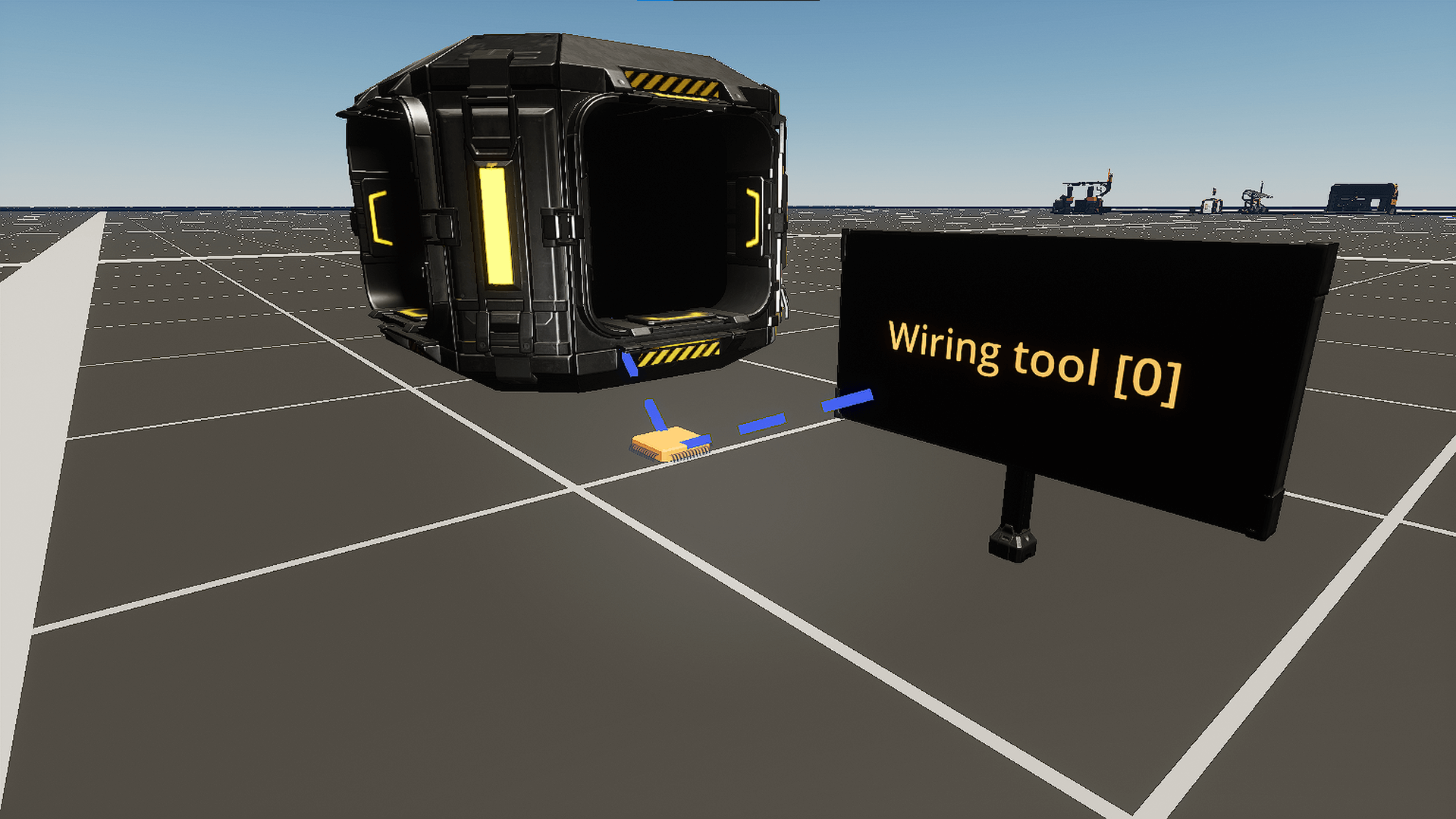
Known bugs
There are 2 known bugs with the splitter rules, but they will not affect how the splitter works at all.
-
When you use an item in splitter rule that is not available through the vanilla interface (i.e. coupons), the vanilla interface will show item as "ANY" in the dropdown menu.
This is purely visual - the rule actually filters exactly what you set it to. -
In a certain case the splitter rule item selector might display Current selection: {X}
I have no idea what causes that to happen, but 100% of the time that rule will not do anything to your game at all, so don't worry about crashes if you get this bug.