Really Simple Signs
Really Simple Signs is a mod that adds more customizable signs, that are a lot more versatile than vanilla ones.
Circuitry can interact with those signs through an adapter.
Circuitry can interact with those signs through an adapter.

Setting up the adapter
Once you have both circuitry and RSS installed, you will be able to find "Really Simple Signs Adapter" in your build menu in "Other" category of Circuitry.
Place it down, and place down an RSS sign of your choice. Circuitry can control any signs except truck-integrated signs.
In order for our adapter to work, we need to connect the sign to the adapter. Grab the sign's first output, and connect it to the adapter's "Sign" input.
Now our adapter is ready to interact with the sign.
Place it down, and place down an RSS sign of your choice. Circuitry can control any signs except truck-integrated signs.
In order for our adapter to work, we need to connect the sign to the adapter. Grab the sign's first output, and connect it to the adapter's "Sign" input.
Now our adapter is ready to interact with the sign.
Changing sign's elements
Now that our adapter is connected, we can change sign's elements. But if you already tried doing so, you might've realized it's not that simple.
This is because RSS signs don't have a "pre-set" layout, so we have to specify what element we want changed.
This can be done with the "Element Index" input on the adapter. But where do we get this "element index"?
Element index is displayed in the sign's UI. On the left side of the window, aim at one of the elements and you should see this little window pop up.
This is because RSS signs don't have a "pre-set" layout, so we have to specify what element we want changed.
This can be done with the "Element Index" input on the adapter. But where do we get this "element index"?
Element index is displayed in the sign's UI. On the left side of the window, aim at one of the elements and you should see this little window pop up.
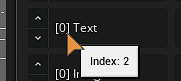
This is the index that we need to put into our adapter.
For convenience i am going to use virtual connections for this.
Find input called "Element Index" and set its value to the index that you got from your sign.
Once the value was set, our adapter will be able to tell the sign what element should be changed.
I will be using a white square image for this, and change its color to be the same as on this vanilla sign next to it.
For convenience i am going to use virtual connections for this.
Find input called "Element Index" and set its value to the index that you got from your sign.
Once the value was set, our adapter will be able to tell the sign what element should be changed.
I will be using a white square image for this, and change its color to be the same as on this vanilla sign next to it.
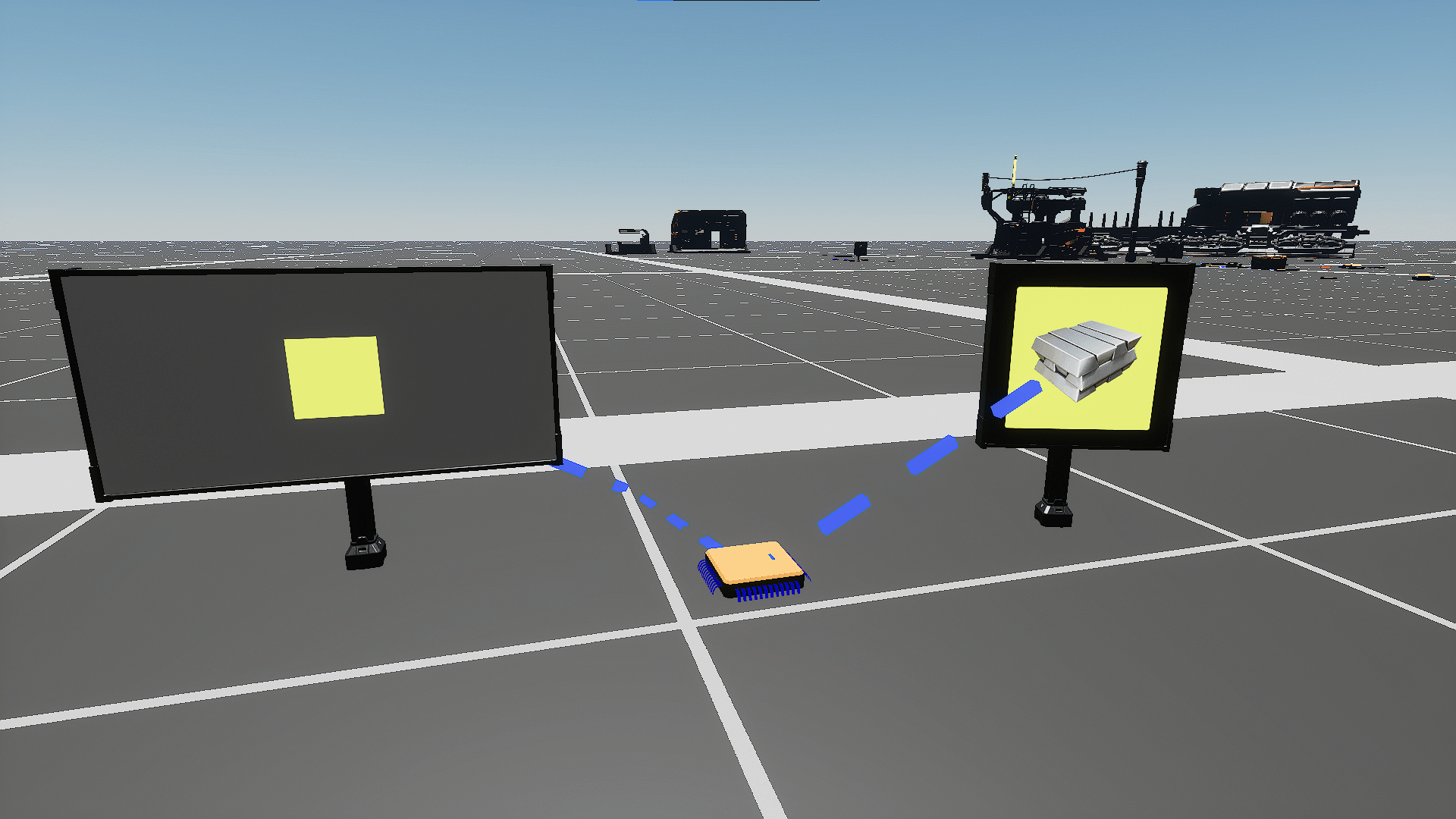
Changing multiple elements
To change multiple elements you have to use an adapter for each element.
This is not something that you can avoid because it wouldn't make sense for adapter to work otherwise.
However! You can change the adapter mode to change the same element index on multiple signs at once, in case you have multiple signs with the same layout that you want changed.
This is not something that you can avoid because it wouldn't make sense for adapter to work otherwise.
However! You can change the adapter mode to change the same element index on multiple signs at once, in case you have multiple signs with the same layout that you want changed.