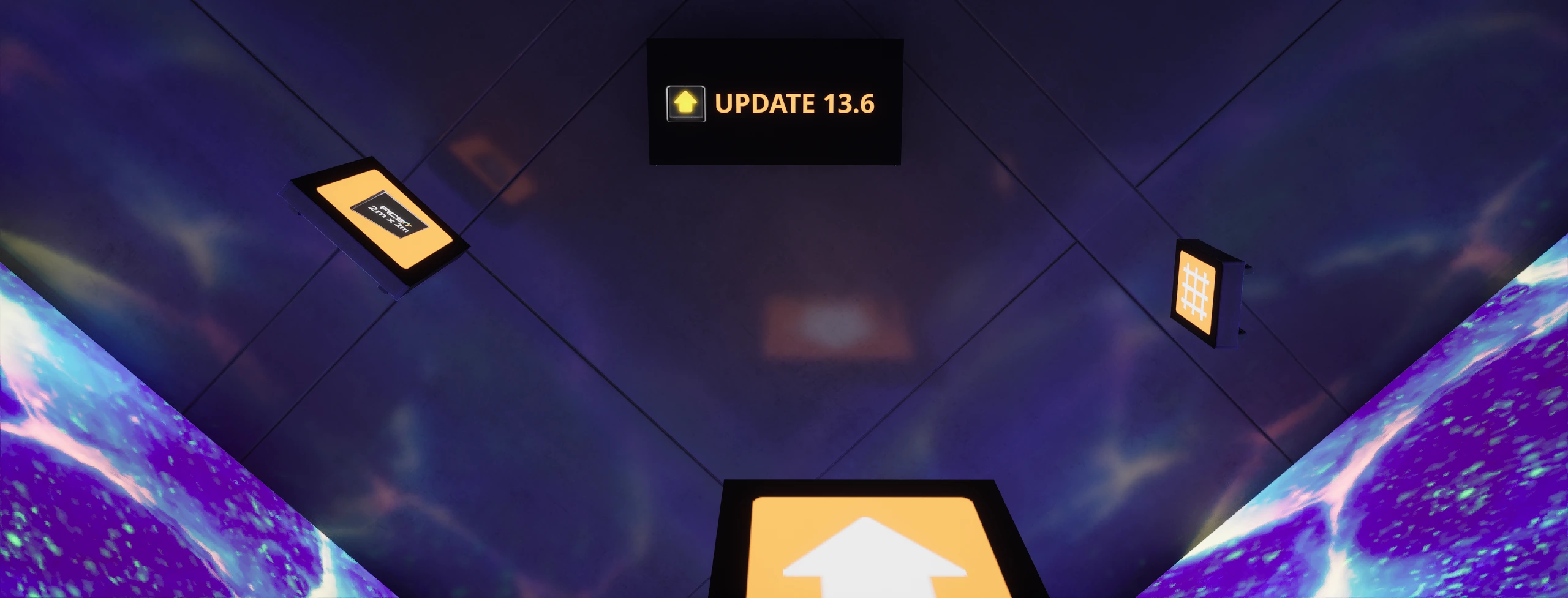
Moving to a new domain!
As you might have noticed, we have moved to a new website domain.
We also switched to cloudflare for security and caching which should significantly improve loading times!
Additionally updated font to the same font that the game uses
We also switched to cloudflare for security and caching which should significantly improve loading times!
Additionally updated font to the same font that the game uses
Sign component folders
You can now organize your components into categories
Category is set in the new field in the component configuration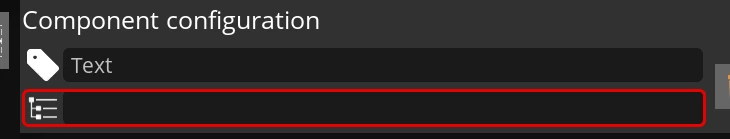
You can nest categories up to 5 levels.
To create a subcategory, you need to use the | symbol.
For example to have a category called "a" and inside it a category "b", you would need to set the component category to a | b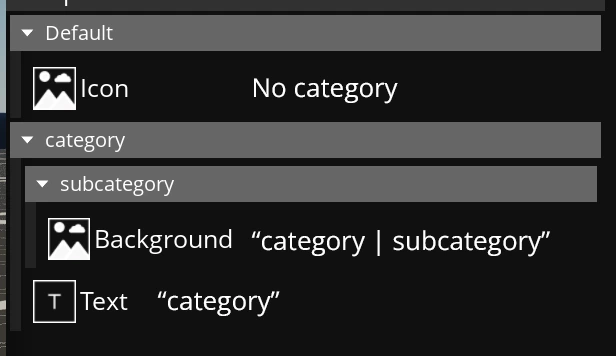
Category is set in the new field in the component configuration
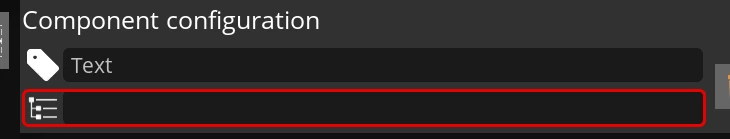
You can nest categories up to 5 levels.
To create a subcategory, you need to use the | symbol.
For example to have a category called "a" and inside it a category "b", you would need to set the component category to a | b
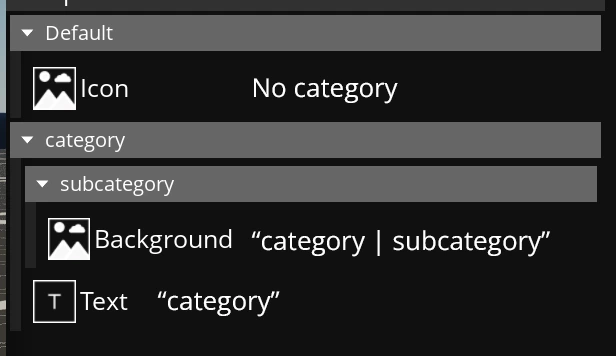
New sign models
Vanilla sized signs will now use vanilla models
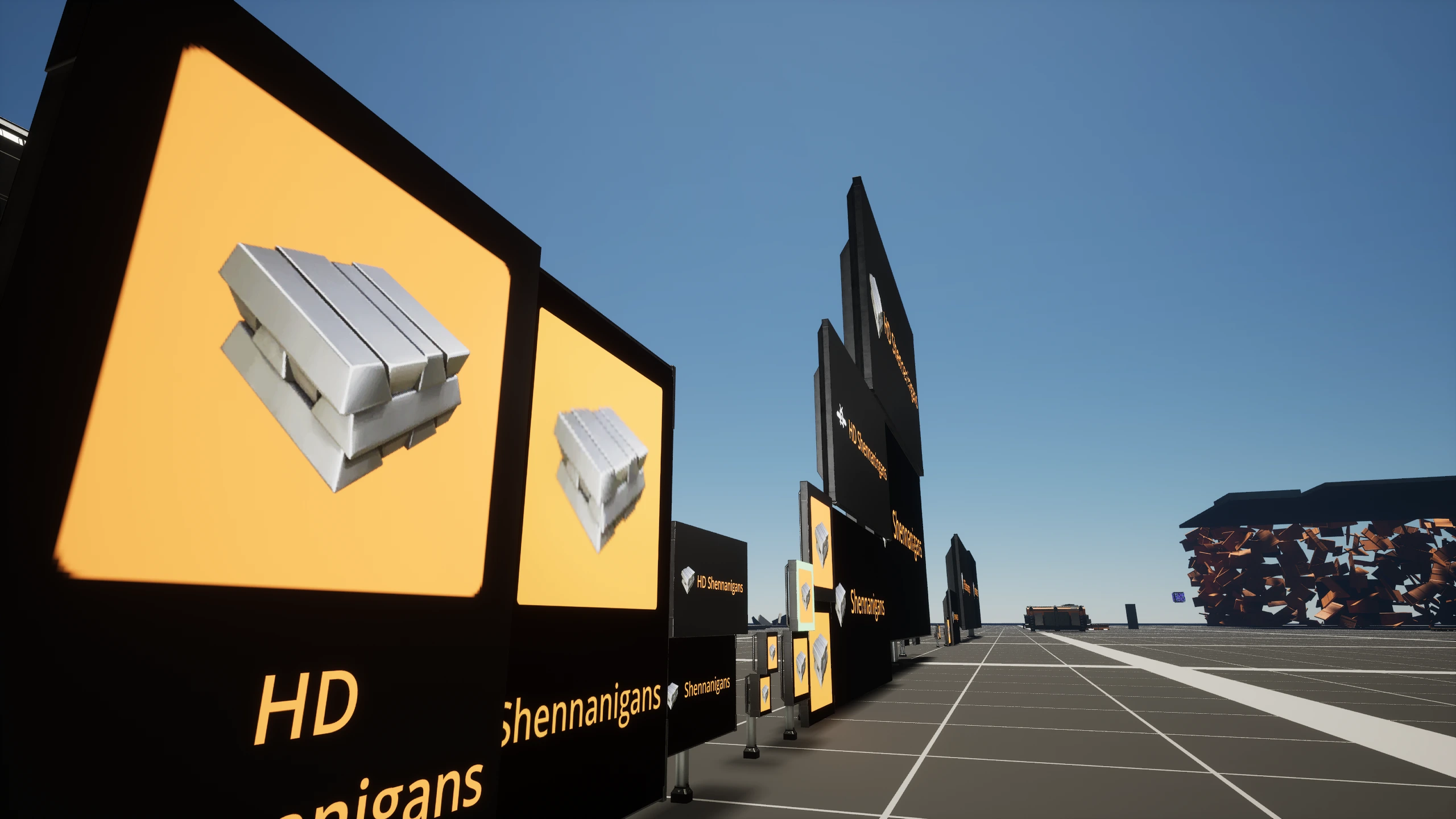
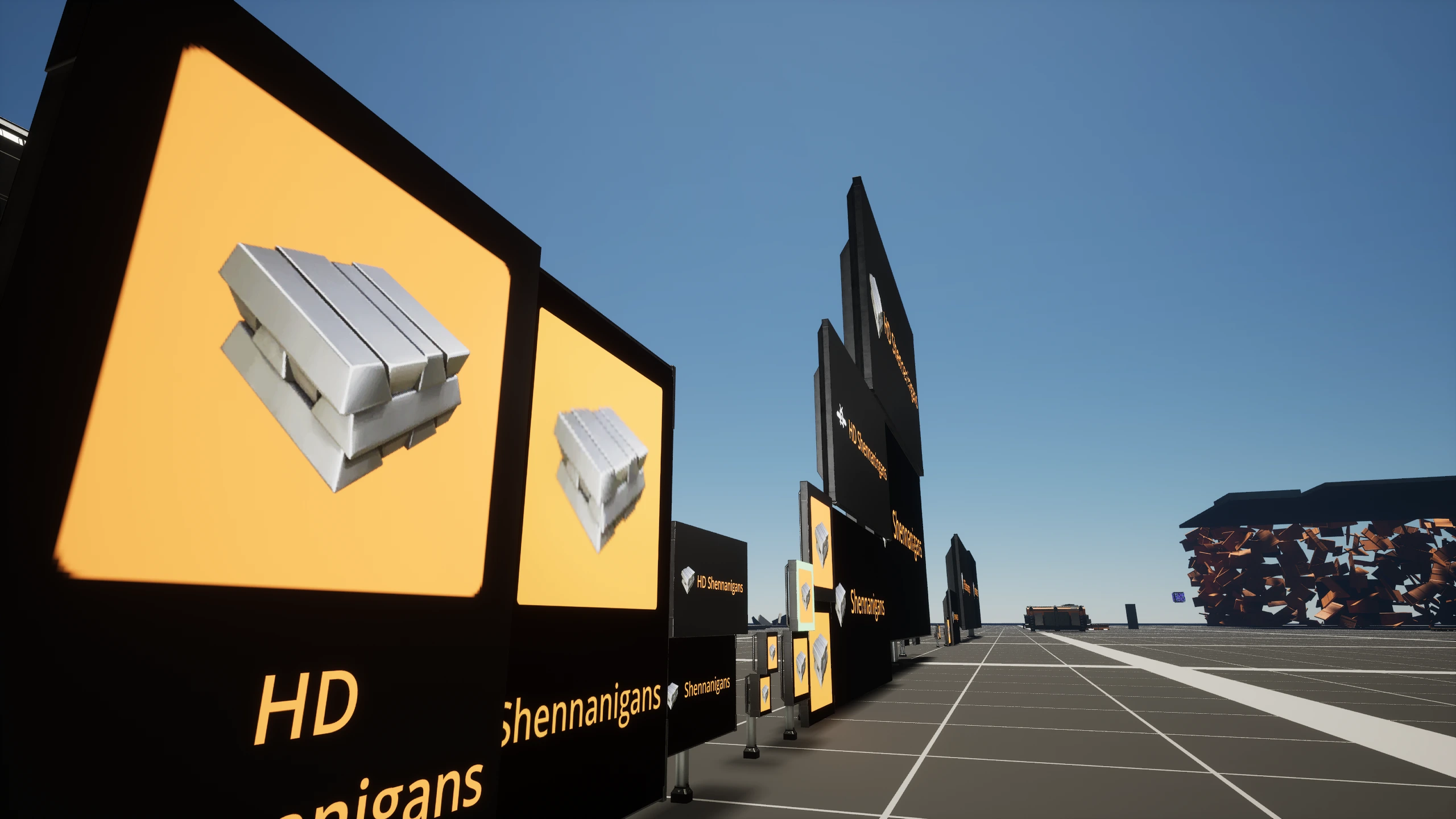
New sign holograms
Advanced signs now also use holograms similar to vanilla ones, which allows you to snap signs in more positions than before
Upgrading vanilla signs
You can now upgrade from vanilla signs to advanced with a single click
Advanced signs now also have a default layout that is similar to vanilla signs (and have inputs for text, icon, and colors)
Advanced signs now also have a default layout that is similar to vanilla signs (and have inputs for text, icon, and colors)
Sign chaining
You can now chain signs using the new "Master Texture" output
Lumen support for signs
Signs now support lumen (& ray tracing) lightning.
Note: on the bottom right you can see a weird issue. It's not our fault, it's caused by engine optimizing the lighting.
Because of that, lumen might also randomly stop working on specific signs when you're close to them.
Note: on the bottom right you can see a weird issue. It's not our fault, it's caused by engine optimizing the lighting.
Because of that, lumen might also randomly stop working on specific signs when you're close to them.
Radio Receiver UI upgrade
- Transmitters are now sorted by their distance to the receiver
- Transmitters that contain the receiver's name will appear first in the list, sorted by distance.
- You can now deselect the transmitter by clicking on it again
Other changes
- Added "Last Item Passed" and "Buffer Inventory" outputs to conveyor limiter
- Added "All Inventories Empty" output to "Combine Inventories" gate
- Added grid snapping to conveyor limiter
- Conveyor limiter can no longer be placed without a valid conveyor belt
- Added array mode for "Subtract" gate
- Changed inventory displayer to format fluids and gases to readable values
- Changed output name in slider to "Snap amount" for consistency with the UI
Bug fixes
- Fixed crash with "Select one from list" gate (array mode) when the "Value" input is equal to -1
- Potentially fixed conveyor limiter slowing down items even when limit input is unset
- Potentially fixed blueprint proxies saving data even after their target object inputs were reset
- Fixed custom struct crashes
- Fixed custom struct displaying "Something is creating script errors" when trying to use values of types that don't have a virtual value editor
- Fixed custom struct not checking the first value for an empty name